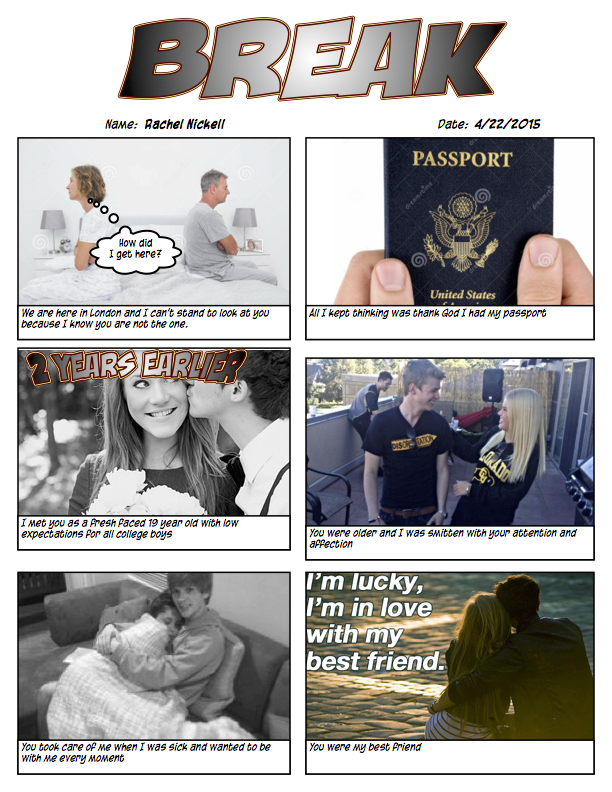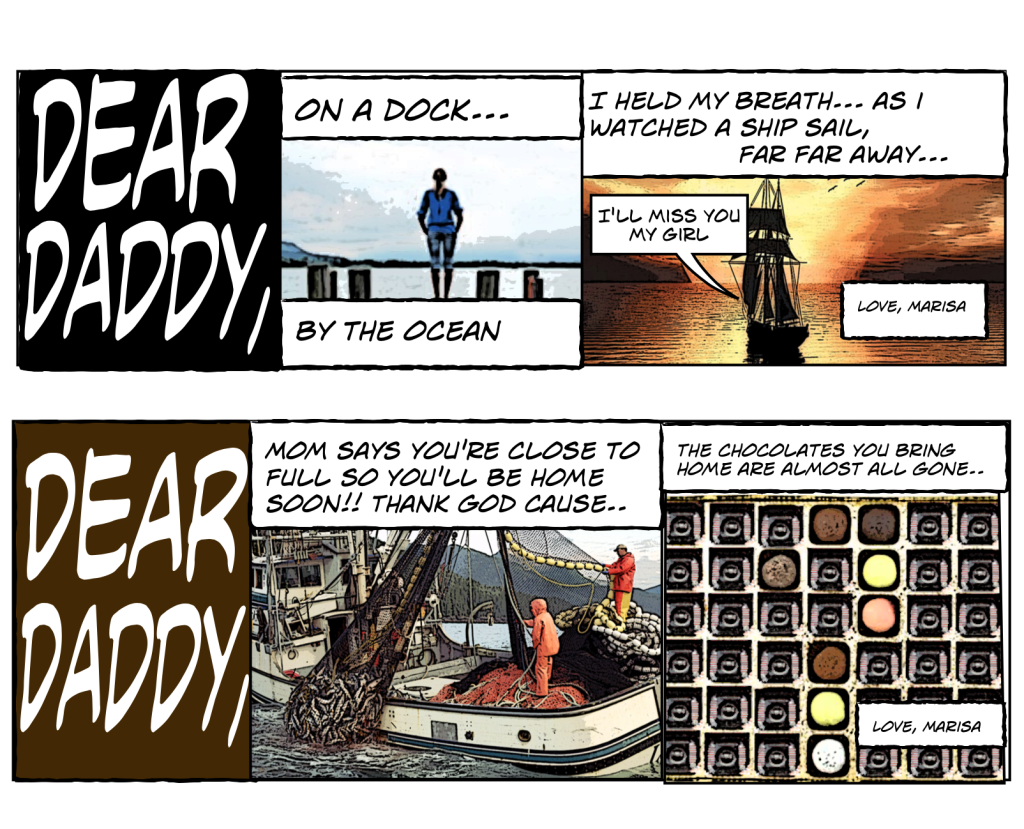-
Audacity
audio narrative
Camtasia
cartoon animation
ComicLife
content hosting
design
digital storytelling
exporting
fair use
favorite
GarageBand
GoAnimate
images
iMovie
interviews
iPad
live video
MovieMaker
PDFs
peer review
Pixton
PowerPoint
Prezi
primary research
QuickTime
reader-friendly
remix
reusable media
rhetorical awareness
screencasting
screenshots
stop motion
storyboarding
ThisIBelieve
Tumblr
usability
voiceover
web-ready
Web 2.0
web article
web publishing
Weebly
wikis
YouTube
Author Archives: Amy G.
Greetings!
GREETINGS!
Browse the categories on the sidebar to find help pages on a variety of topics related to writing in digital environments.
For more info about the purpose of this site, see the About page in the top menu.
NOTE: Posts below are not shown in chronological order. The first dozen or so are sorted by popularity, and the remaining and sorted by topic.
Continue reading
STUDENT SAMPLE – You Can't Always Get What You Want
Kat’s screenplay about a turning point experience in her childhood. (WRTG 3090 – Fall 2014) You Can’t Always Get What You Want (opens in Google Drive’s PDF viewer)
STUDENT SAMPLE – Blessing in Disguise
Ali shares the story of how a turning point moment led her to pursue her interest in arts and crafts. (WRTG 3090 – Spring 2015) Blessing in Disguise from alichurchfield