Wondering what happened to the Visual editor tab on your post editing page? Try checking your Profile to see if you have the box shown below checked. If you do, uncheck it and scroll to the bottom to Update the profile.
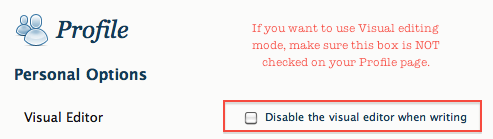
Another possibility, if this happened on a blog you have editor status on, is that the theme you chose and/or some plugins you activated caused the problem. Start by restoring the theme to the default (TwentyTen) and see if that helps. You can pick themes under the Appearance tab on the dashboard.
If that doesn’t do the trick, try deactivating the most recently activated plugins (from the Plugins page on the dashboard).
If that also doesn’t work, contact me and I’ll look into it further.
