Because you can find so many tutorials on Windows MovieMaker on the web, I don’t have a lot of details here. I recommend that you start by browsing Microsoft’s MovieMaker help pages.
Launch MovieMaker
If you can’t find MovieMaker on your computer, you may need to download it from the Windows Live Movie Maker site.
Record
Here’s what the record button looks like in MovieMaker.
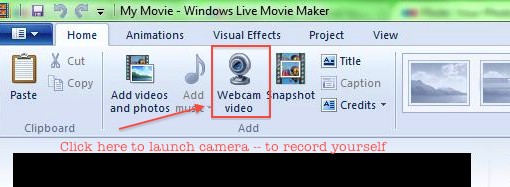
If you don’t see this button or find that it’s greyed out, that means you’ll need to use the video app that came bundled with your computer instead. The app was likely included as part of a multimedia suite by your computer manufacturer.
Export a Web-Ready Version
For instructions on how to export a video in wmv format in the XP and Vista versions of MovieMaker, see: Export a movie in Windows MovieMaker for XP and Vista For the Windows 7 version, try the Microsoft help page referenced above.
