For the latest instructions, see the Google Drive help page: Add or remove something from a folder
If you accidentally put the wrong file into a collection (or put a file into the wrong collection), you can remove it by using the “Organize” option.
(1) Check the box to the left of the file you want to move out of the collection.
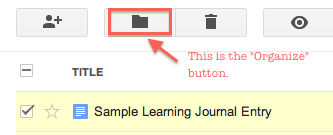
(2) Click on the More dropdown menu at the top of the page and then click on Organize.
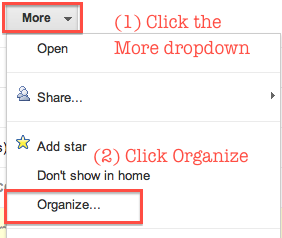
(3) Click the dropdown arrow to see the Collections Shared with Me. Uncheck the box next to the collection you want to remove the file from and click the Apply button.
(4) Double check to make sure the file was removed from the collection by viewing the collection. You may need to refresh your browser page to see the change.
