Having trouble keeping track of certain files on the “new and improved” Google Docs? You can always search for files by name using the “Search Docs” bar at the top of the Google Docs page. But here’s another way to keep track of specific files: use the “star” option.
To “star” a file, click the white star button to the left of the file name and it will turn yellow, like this:
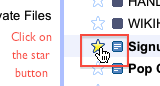
When you want to find the file again later, click on Starred in the left sidebar menu, as shown below, and a list of the files you’ve “starred” will appear in the center column.
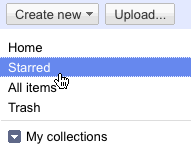
When you no longer need to keep track of a particular file, click the star button again to remove the yellow star. The file will then no longer show up in the list of Starred items.
