To find your own files on Google Docs, including those you’ve shared in specific collections as well as those you haven’t shared with anyone, follow these steps:
(1) Click on the All Items link in the left sidebar.
(2) Click on the More Options link in the blue menu across the center column.
(3) From among the options that appear, click on the link to Owned by Me, which is under the Ownership section. All the files you’ve posted on Google Docs will then appear in the center column.
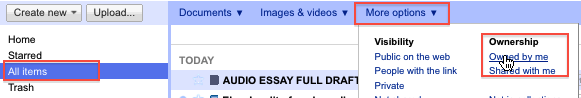
Or try using the search box near the upper left corner of the page. Type your last name and click the Search Docs button.
![]()
