Wondering if you’ve posted all the required comments for earlier calendar entries? See the steps below the screen shot.
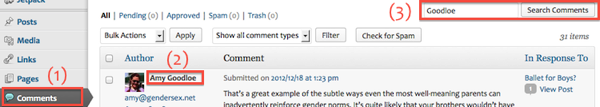
(1) Go to the blog dashboard and click on the Comments tab, as shown above. (FYI: my dashboard has a few more items on it than yours does.)
(2) Identify the right search term to locate your comments, depending on what you selected as your “Display Name” on your account settings page. It could be your first name, your first and last name, or your blog username.
If you see a comment you’ve posted in the list of all recent comments, you can use that to determine your display name, as I show in the red box by number 2. Otherwise you’ll have to just experiment until you find the right term, but then save that info somewhere so you can use to search for your comments again later.
(3) Then use that term to search for all the comments you’ve made thus far, starting with the most recent. You’ll see the comment itself, the date you made it, and the title of the post you were commenting on. To see the comment in context, click the “View Post” link under its title.
