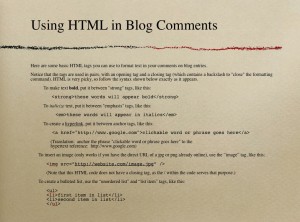FORMATTING TEXT IN COMMENT BOXES
When you comment on a blog post, you’ll notice that you don’t have a formatting toolbar like you do when you create a new blog post in the Visual editor.
If you want to format the text in your comments, you’ll need to use some basic HTML codes.
These codes are pretty simple, as you can see if you click on this cheat sheet:
Or, if you find a screencast more helpful, view this:
SHARING VIDEOS IN COMMENTS
If you paste the URL that appears in the “Share” box below a YouTube video into a comment, WITHOUT making it a hyperlink, the video will display as embedded.
For other types of videos, either paste the plain URL or make a hyperlink (as shown above).
See this screencast for a live demo: